How to Stop/Bypass ISP Throttling: Easiest Steps Guide (2021)
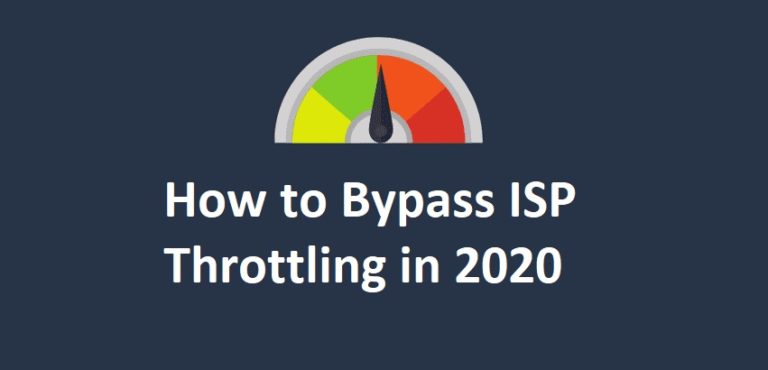
Want to learn how to bypass ISP throttling? As you know, the FCC dismantled Net Neutrality regulations, giving ISPs the ability to; decrease congestion over a network, avoid high costs associated with greater consumption, or simply reduce the heavy load on specific websites.
The problem with this is that the throttled bandwidth users receive is a real pain when indulging in streaming or p2p/torrenting. You can check if your ISP is throttling your connection by conducting a speed test. If your connection is throttled, you will need to use a VPN service!
What is ISP Throttling?
The act of your Internet Service Provider (ISP) intentionally slowing down the internet speed of your connection is known as throttling. It can be defined as a reactive measure for alleviating network congestion and regulate traffic.
A network comprises of a number of servers and clients. Servers are highly configured and optimized computers that are used for storing massive amounts of data, which is accessed by clients. Clients are those devices that request data from these servers.
How to Stop ISP Throttling From Happening
While the easiest thing you can do to bypass ISP throttling is to invest in a VPN solution, there are many individuals who would prefer a different route. This involves configuring your network like a tech-professional to prevent your ISP from network interference.
You can follow the instructions here for getting started with bypassing ISP throttling without a VPN. However, if you do not notice a different in your network, then as a second option I would recommend going for a VPN service.
By using a VPN service, you gain the ability to cloak your identity online, as you receive a different IP address from another location. As a result, this makes your network traffic invisible to your local ISPs, allowing you to enjoy a faster and more secure internet.
The VPN also employs military-grade encryption the incoming and outgoing traffic, which further ensures your ISP cannot see your network activity. Since they cannot see your traffic, they cannot impose bandwidth restrictions. Here are the VPNs described in detail:
Best VPNs That Help Bypass ISP throttling Easily!
- ExpressVPN: Best VPN to Stop ISP Throttling (US$ /mo )
- Surfshark: Fastest VPN to Bypass Throttling (US$ 2.49 /mo - Save up to 77% with exclusive 2-year plan + 30-day money-back guarantee)
- PureVPN: Affordable VPN to Stop Throttling (US$ 3.29 /mo )
- NordVPN: Reliable VPN to Bypass Throttling (US$ 3.99 /mo - Save up to 63% with exclusive 2-year plan + 3 months free for a friend)
- CyberGhost: Great Balance of Price and Value (US$ 2.03 /mo - Save up to 84% with exclusive 2-year plans + 4 months free)
1. ExpressVPN: Best VPN to Stop ISP Throttling
| Pricing | US$ /mo on a 1-year plan + 3-months free |
| Bandwidth Cap | None |
| Reliable Uptimes | Yes |
| Unblocks Netflix | Yes |
| Servers | 3,000+ in 160+ locations |
| Multilogins | 5 devices |
| Data Encryption | AES-256-GCM |
| Website | https://www.expressvpn.com/ |
The universal ExpressVPN ranks first for stopping throttling because of its amazing performance. It is priced a little higher than names like Surfshark and NordVPN, but provides users great value for their money.
On an average, ExpressVPN delivered 91.81Mbps in download and 89.16Mbps in uploads. The provider manages to defy all odds and offer commendable speeds, whether that be for streaming, unblocking, torrenting, or gaming!
| Server | Download | Upload | Ping |
|---|---|---|---|
| US | 96.23Mbps | 91.22Mbps | 66ms |
| UK | 91.43Mbps | 90.49Mbps | 59ms |
| Australia | 90.18Mbps | 88.99Mbps | 62ms |
| Germany | 89.69Mbps | 85.72Mbps | 79ms |
| France | 91.55Mbps | 89.41Mbps | 71ms |
| Average | 91.81Mbps | 89.16Mbps | 67ms |
You have 3,000+ servers in 160 locations worldwide. Most of which successfully bypass geo-restrictions on Netflix and work in China. Best part of all: you receive good enough speeds for ultra HD and even 4k streaming. You even have a ExpressVPN free trial available for testing.
ExpressVPN uses military grade AES-256 encryption to secure your data. This in turn allows you to stop speed throttling attempts by your ISP quite easily. Even on iOS and Android smartphones and devices, especially when unblocking streaming platforms, which include:
- Great speeds for stopping throttling
- 3,000+ servers in 140 locations
- Multi-logins on 5 devices
- Netflix and Torrenting Support
- AES-256-GCM Encryption
- Plans are highly priced
Need more information? Re-direct yourself to this full 2020 ExpressVPN review!
2. Surfshark: Fastest VPN to Bypass Throttling
| Pricing | US$ 2.49 /mo - Save up to 77% with exclusive 2-year plan + 30-day money-back guarantee on a 2-year plan |
| Bandwidth Cap | None |
| Reliable Uptimes | Yes |
| Unblocks Netflix | Yes |
| Servers | 1,700+ in 63+ countries |
| Multilogins | Unlimited |
| Data Encryption | AES-256-GCM |
| Website | https://www.surfshark.com/ |
Founded in 2018 and based in BVI, Surfshark is the best VPN for bypassing throttling that competes with top names like Express and Nord. It is a highly secure VPN that cloaks your IP address to keep your identity hidden from ISPs to stop throttling.
Surfshark’s speed tests reveal amazing performance with download speeds touching 91.60 Mbps on average and upload at 90.47Mbps. The speed loss is quite less, in comparison to other providers in the marketplace.
| Server | Download | Upload | Ping |
|---|---|---|---|
| US | 94.39Mbps | 90.63Mbps | 61ms |
| UK | 89.88Mbps | 85.74Mbps | 70ms |
| Canada | 92.19Mbps | 91.44Mbps | 55ms |
| Australia | 89.03Mbps | 87.13Mbps | 68ms |
| Germany | 90.50Mbps | 88.31Mbps | 72ms |
| Average | 91.19Mbps | 88.65Mbps | 65ms |
Best part of all: the provider gives access to unlimited multi-logins and a huge list of compatible apps. This includes native clients for Windows, MacOS, Linux, Android, iOS, and even Amazon Fire TV. You even have a Surfshark free trial available for testing.
The VPN also offers access to 1700+ servers in 63 countries worldwide and offers the ability to bypass geo-restrictions and VPN bans on a variety of streaming platforms around the world, minus any hassles and with the ability to enjoy streaming in 4k quality. These include:
- 1700+ servers in 63 countries
- WebRTC/DNS/IP leak protection
- 7-Day Free Trial on iOS & Android
- Unlimited Simultaneous Connections
- Headquartered in BVI
- Only Static IPs Available
For more information, check out this full Surfshark Review!
3. PureVPN: Affordable VPN to Bypass Throttling
| Pricing | US$ 3.29 /mo on a 2-year plan |
| Bandwidth Cap | None |
| Reliable Uptimes | Yes |
| Unblocks Netflix | Yes |
| Servers | 2000+ in 140+ countries |
| Multilogins | 10 devices |
| Data Encryption | AES-256-CBC |
| Website | https://www.purevpn.com/ |
Based in the British Virgin Islands, PureVPN may have had a rocky start in the industry. However, it has improved quite a lot recently, even being endorsed by one of the largest media companies online, Forbes. Meanwhile it has an amazing rating of 4.4 stars on TrustPilot.
PureVPN’s speed test revealed that the provider managed to deliver 91.51Mbps in download and 88.59Mbps in uploads, after testing their servers in 5 different locations. All in all, the speeds have improved considerably since we last tested the service.
| Server | Download | Upload | Ping |
|---|---|---|---|
| US | 95.97Mbps | 90.13Mbps | 99ms |
| UK | 91.03Mbps | 89.53Mbps | 102ms |
| Australia | 93.55Mbps | 91.22Mbps | 87ms |
| Germany | 87.69Mbps | 85.08Mbps | 120ms |
| France | 89.31Mbps | 86.99Mbps | 111ms |
| Average | 91.81Mbps | 88.59Mbps | 103ms |
Users seldom experience breakdowns in service. On top of all this, PureVPN exists as one of the most cheap VPNs, priced at just US$ 3.29 /mo on a 2-year plan. For users who want to test the service, there is a PureVPN free trial available, along with a 30-day refund guarantee.
You even have dedicated IPs available with the provider, which further prove useful for bypassing Comcast throttling. You can easily buy one to receive a care-free and speedy online experience, especially when streaming on popular Video-on-Demand (Vod) services like:
- 2,000+ servers in 140 countries
- Easy-to-use VPN apps
- Dedicated IPs available
- Multi-logins on 10 devices
- Double VPN and Split Tunneling.
- Keeps some logs
For more information, check out this full PureVPN Review!
4. NordVPN: Reliable VPN to Bypass Throttling
| Pricing | US$ 3.99 /mo - Save up to 63% with exclusive 2-year plan + 3 months free for a friend on a 2-year plan |
| Bandwidth Cap | None |
| Reliable Uptimes | Yes |
| Unblocks Netflix | Yes |
| Servers | 1000+ in 100+ locations |
| Multilogins | 5 devices |
| Data Encryption | AES-256-CBC |
| Website | https://www.nordvpn.com |
Reputed for being a top choice for privacy-conscious users, NordVPN has its headquarters in Panama. As such, it resides in a safe location, which works in favor for keeping your identity hidden and enjoying a verified no logging experience.
NordVPN speed tests reveal amazing performance with download speeds touching 91.60 Mbps on average and upload at 90.47Mbps. The speed loss is quite less, in comparison to other providers in the marketplace.
| Server | Download | Upload | Ping |
|---|---|---|---|
| US | 93.71Mbps | 91.18Mbps | 71ms |
| Canada | 95.38Mbps | 92.41Mbps | 60ms |
| Australia | 89.13Mbps | 90.62Mbps | 79ms |
| Switzerland | 88.58Mbps | 87.98Mbps | 82ms |
| Netherlands | 91.22Mbps | 90.19Mbps | 59ms |
| Average | 91.60Mbps | 90.47Mbps | 70ms |
For encryption, the provider uses AES-256 with HMAC SHA256 hash authentication. You even leverage amazing security features like Split Tunneling, SOCKS5 proxies, IPv6 leak protection, 6 multi logins, and more.
Whenever needed, you can also shift to any of the 5,100 shared IP servers in 59 countries worldwide. Both dedicated and shared IPs utilize strong military-grade AES-256-CBC and can even unblock streaming platforms like:
- 5,100+ servers in 59+ Countries.
- Dedicated IPs available
- Audited no-logging policy
- Automatic Kill Switch
- IPv6 Leak Protection
- No Port Forwarding
For more information, check out this full Ivacy Review!
5. CyberGhost: Great Balance of Price and Value
| Pricing | US$ 2.03 /mo - Save up to 84% with exclusive 2-year plans + 4 months free on a 3-year plan |
| Bandwidth Cap | None |
| Reliable Uptimes | Yes |
| Unblocks Netflix | Yes |
| Servers | 6,200+ in 94+ countries |
| Multilogins | 7 devices |
| Data Encryption | AES-256-GCM |
| Website | https://www.cyberghostvpn.com/ |
Based in Romania, CyberGhost is another service that has quickly risen to fame in the marketplace. Much of which is owed to its specialized servers for different tasks, designed for defeating DPI/DDoS attacks and stopping throttling.
The VPN has a reputation for being a fast provider and my testing verified these claims. A ping rate of 107 Ms is not bad at all. Also, the download and upload speeds were also quite reasonable for stopping throttling.
| Server | Download | Upload | Ping |
|---|---|---|---|
| US | 84.69Mbps | 74.18Mbps | 99ms |
| UK | 74.63Mbps | 61.51Mbps | 123ms |
| Australia | 75.15Mbps | 57.82Mbps | 110ms |
| Germany | 64.96Mbps | 52.26Mbps | 113ms |
| France | 72.55Mbps | 63.59Mbps | 79ms |
| Average | 74.39Mbps | 61.87Mbps | 107ms |
Cyberghost also offers a NAT firewall, 6,200+servers in 94 countries worldwide, a zero logs policy and a wide number of compatible apps to go with incredible service. You can use one subscription on 7 devices simultaneously.
It even makes it possible for users to unblock sites where there is a VPN ban imposed. This includes gaming sites like Stream and VoDs like Netflix, Hulu, Hotstar, BBC iPlayer, Prime Video, Disney Plus, and plenty more!
- 1-Day Free VPN Trial Available
- 6,200+ Servers in 90 Countries
- Stealth VPN Protection Feature
- Dedicated Streaming Servers
- Zero WebRTC/DNS/IP leaks
- Slow Customer Support
Need more information? Re-direct yourself to this full 2020 CyberGhost review!
How to Bypass ISP Throttling without a VPN
- Click on the search icon on the taskbar, type “Run”, and hit the enter button
- Type MSC, in the pop-up run window, to configure the bandwidth settings
- A window will open called “Local Group Policy Editor”
- Go to Computer Configuration > Administrative Templates > Network > QoS Packet Scheduler > Limit Reservable Bandwidth
- Type “0” in the section that asks for the “Bandwidth Limit %” and then hit the okay button.
- Head to the Start Menu once again
- Go to the “Control Panel” and then select the “Network & Internet” option
- Navigate to “Network and Sharing” and then “Change Adapter Settings”
- Left click on the “Local Area Connection” and select “Properties”
- Enable the “Internet Protocol Version 4 (TCP/IPv4” via check-mark
- Change the DNS server settings to the Google DNS: 8.8.8.8
- Disconnect and Reconnect the network for changes to take effect!
How to Re-enable High Speed Mobile Data after Being Throttled
- Go to any reputable VPN provider website like ExpressVPN
- Purchase a subscription that suits your needs
- Download the relevant VPN app for your device
- Launch the VPN software and connect to any server
- Enjoy a seamless internet experience with no throttling
How to Stop Internet Throttling on Windows
- Go to “Settings” and click on “Network & Internet”
- Select your current network from Wi-Fi or Ethernet
- Open the network and enable “Metered Connection”
- Return to the previous “Settings” menu and select “Update & Security”
- Select Windows Update > Settings > Advanced Options > Deliver Optimization
- Click on “Advanced Settings” and move the bar for optimizing the bandwidth
How to Bypass Throttling on iPhone
- Go to any reputable VPN provider website like ExpressVPN
- Sign up for an account and purchase a subscription that suits your needs
- Download the relevant VPN app for iPhone from the website directly or iTunes
- Launch the VPN software and select an appropriate server location
- Enable the “Connect” button and enjoy a seamless internet experience with no throttling
How to Bypass Data Throttling on Android
- Open the menu of your Android smartphone or tablet
- Tap on the “Settings” tab and then select “Wireless & Network”
- Access the “Mobile Networks” menu and then open “Point Names”
- Select your Providers’ APN and then find the APN type
- Once done, click on the APN type and add “Dun” at the end
- Reboot your phone to save settings and bypass throttling
How to Stop ISP Throttling On Android without Root
To bypass these new restrictions, find a suitable provider from the list above, subscribe to the service, download/install the app, and browse the list of servers. Choose a fast US location which is in close proximity.
This will mask your identity by switching your IP address, hence making it impossible to track your online activity or impose throttling. Using a VPN is the easiest way to avoid throttling without rooting your smartphones.
How to Stop Throttling on T-Mobile, Verizon, and Comcast
- Go to the main menu of your Android tablet or phone
- Head to “Settings” and tap on “Wireless & Network”
- Open the “Mobile Networks” list and access “Point Names”
- Select “T-Mobile APN” and find the APN Type
- Click the APN Type and add “dun” at the end of it
- Shut off your phone, reboot it, and enjoy a faster internet
How to Stop throttling on Youtube, Netflix and Torrenting
- Sign up with a reliable provider like ExpressVPN
- Purchase a subscription that suits your needs
- Download the relevant VPN app for your device
- Launch the VPN software and connect to any server
- Enjoy a fast experience on YouTube, Netflix, and Torrenting!
Bypass ISP Throttling: FAQs
What is Limited Bandwidth?
During peak hours of incoming/outgoing traffic, ISPs do intend to throttle the bandwidth of users to reduce network congestion. This process is known as limiting bandwidth, and while it may seem beneficial to all users, it does lead to a slower connection.
Why Do ISPs Throttle Your Connection?
ISPs may start throttling your connective if they believe you have used up too much data in a given time span. Despite offering unlimited bandwidth, ISPs still impose a data cap for the month to filter network congestion.
Which ISPs Throttle Your Bandwidth?
ISPs around the world dislike P2P/File sharing traffic on their network. As such, there have been many instances they have waged war on this type of traffic. Back in 2007, Comcast was found using Sandvine to throttle BitTorrent traffic.
How to Tell If Your ISP is Throttling You?
- Conduct a internet throttling test by using the Oakla tool
- Analyze the results with ISP plan you have purchased
- Use the “Internet Health Test” tool
- Look for inconsistencies in upload/download speeds
- Open a 4k video on YouTube and note down bandwidth
- Compare video bandwidth against your overall internet speed
How to Bypass Straight Talk Data Cap?
You can use a VPN service for Straight Talk Throttle Bypass. This will help boosting speeds by encrypting your internet connection and forcing it to pass through a secure tunnel, free from limitations of ISPs
How to bypass ISP internet throttling?
A VPN can help in bypassing ISP throttling. They shift your location, switch your IP address, and anonymize all online activities. This makes it impossible for a ISP to detect you and impose a speed limit on your connection.
How to use a VPN to bypass ISP throttling?
Sign up with any of the above-recommended VPNs and launch the application. Connect to a server in another location to switch your IP address and anonymized all activities.
How to tell if my ISP is throttling me?
If you are being cheated on any ISP-related performance degradation on your internet connection, the best way to check is taking this “Internet Health Test” from Battle for the Net, a site that is an advocator for Net Neutrality.
Is ISP throttling legal?
In countries where Net Neutrality laws are in place, bandwidth throttling imposed by ISPs is strictly forbidden. However, where the laws are repelled, ISPs will have the ability to impose throttling whenever or wherever necessary.
What is ISP Peering?
ISP Peering, as the name implies, is the act/agreement of exchanging traffic between different ISPs. It typically gives the ability or larger ISPs with a strong backbone and network to allow traffic from other ISPs in exchange for traffic on their networks.
Can I hide my browsing history from ISPs?
One of the worst tactics of earning money plenty of ISPs engage in is to use the information they gather form us users. The only way to hide your browsing history and leverage complete anonymity is to invest in a VPN service!
Wrapping Things Up
The compartmentalization of the internet has begun after the Net Neutrality laws being repelled. VPNs are the only solution currently available that allow users to enjoy the same internet speeds across all digital avenues.
With all factors taken into consideration, ExpressVPN wins this category for the best VPN for bypassing ISP throttling. However, if you want to save a little more money, do consider signing up with Surfshark.
If you encounter any issues or have suggestions to offer, please do not hesitate to comment below. Also, feel free to share the guide with your friends/family members, who may want to know more about bypassing ISP throttling.
